Fog Creek Fellowship Mini-post
08 Nov 2014I had a great time at Fog Creek getting mentorship from the Trello team but haven’t had time to sit down and put it all into words. Fortunately, they say a picture is worth a thousand words.
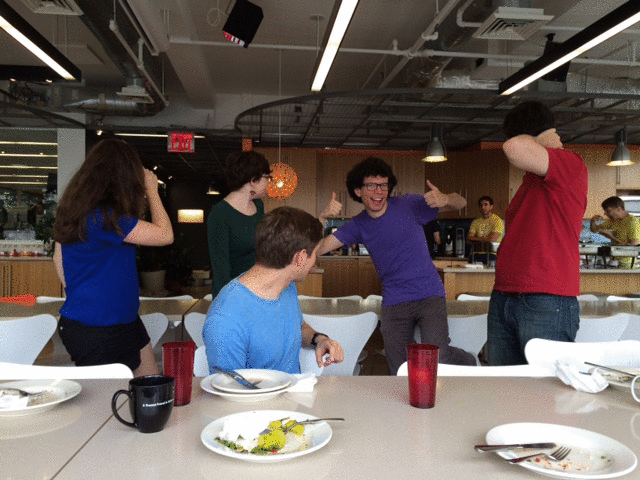
Because this is a vaguely code-focused blog, I must add that one command is worth a thousand seconds screwing around with Photoshop. With ImageMagick, I just ran convert -delay 20 -loop 0 image*.jpeg fellowship.gif in each folder of images.
The finest quality .gif is still gonna come out of some dedicated Photoshopping, but this works fine in a pinch.

These gifs are pretty jumbo (despite mediocre quality), which I don’t care about but are cruel to slower connections or mobile platforms. ImageMagick can help with that, too, because ImageMagick can do pretty much everything. I mean, it’s a wizard.

convert fellowship.gif -resize 50% fellowship_small.gif is a quick way to make a smaller copy of an image. There’s a zillion other things you can do that I’m not going to go into because the primary point of this post is two simple gifs, but documentation is always your pal, and so is Stack Overflow.
