Archivists review Archive81
31 May 2022Post co-authored by me, Ashley, and Jessica Farrell, Community Facilitator for the BitCurator Consortium and Software Preservation Network. Check out those sites to learn more about her and her great work!

Archive81 debuted as a Netflix original at the beginning of 2022. Here is the plot summary from Netflix: “An archivist takes a job restoring damaged videotapes and gets pulled into the vortex of a mystery involving the missing director and a demonic cult.”
A video archivist, you say? This set Ashley and Jessica’s archivist-laden social media feeds a’buzzing. So many thoughts! So many takes! Let’s jump in and see how the show compares with the actual archivist experience. The answers may be more real than you think.
If you’re thinking of reading this but haven’t watched the show, there are no significant spoilers here around the plot, but there are screenshots and we talk about media formats that do not appear until later episodes. If you’re sensitive to show spoilers, you may want to wait to read. If you are relatively indifferent, you should still enjoy reading this even if you haven’t seen the show – we’ll only cover the high-level plot points.
Archiving process and archives culture
How does this show represent archives culture? Is it as over-the-top as the haunted apartment building, or are there truths hidden under the special effects like a secret basement cult-leader statue?
Setting and Plot
Let’s go over the basics. The protagonist, an archivist named Dan, works at the Museum of the Moving Image in Queens, New York.
✅
MoMI is not really an institution that collects video, and definitely not an institution that does in-house conservation, digitization or processing. It’s understandable enough to set it in a place that people would connect with that kind of work, for story purposes, so it doesn’t feel like a huge miss or disservice.
❌
Every show that has ever existed doesn’t realize that no one can afford to live alone on anything other than a banker-lawyer-engineer-with-rich-parents salary in NYC. Archivists, even in one of the most expensive cities in the world, make overall very low wages, even (sometimes especially) at major, world-renowned institutions. The closest equivalent to this role is probably an Assistant Curator, which Glassdoor notes as having an estimated salary in the low $50ks. The median monthly rent for a 1-br apartment in New York is over $2000.
✅
Taking a spooky temp job for $100k is a reasonable move because that can be double what the salary is for a practicing processing archivist, but would an archivist really give up their gig at a prestigious institution like that? The job market is incredibly fraught, and leaving a highly coveted “dream job” for a term-based gig seems unlikely unless Dan is highly burned out and just wants to go live in the woods for a while afterwards. The character doesn’t seem thrilled with his job, but doesn’t seem like he can imagine being happy doing anything else, either, which should ring true for many archivists out there. As The Great Recession & Reshuffling hits the GLAM (Galleries Libraries Archives Museums) sector hard, this gets easier to believe.
Roles
The show exposed the audience to lots of preservation roles: curator, conservator, oral historian, digitization technician, archivist… Dan in particular had a lot of skills. Sometimes there was conflation in roles, especially if one assumes that the protagonist in a show called Archive 81 is an archivist. But it’s a fictional show, not a documentary about what it’s like working in the archives, so it’s understandable that many things have to be condensed into one for the sake of a compelling narrative. Here are some of the roles we saw in the show:
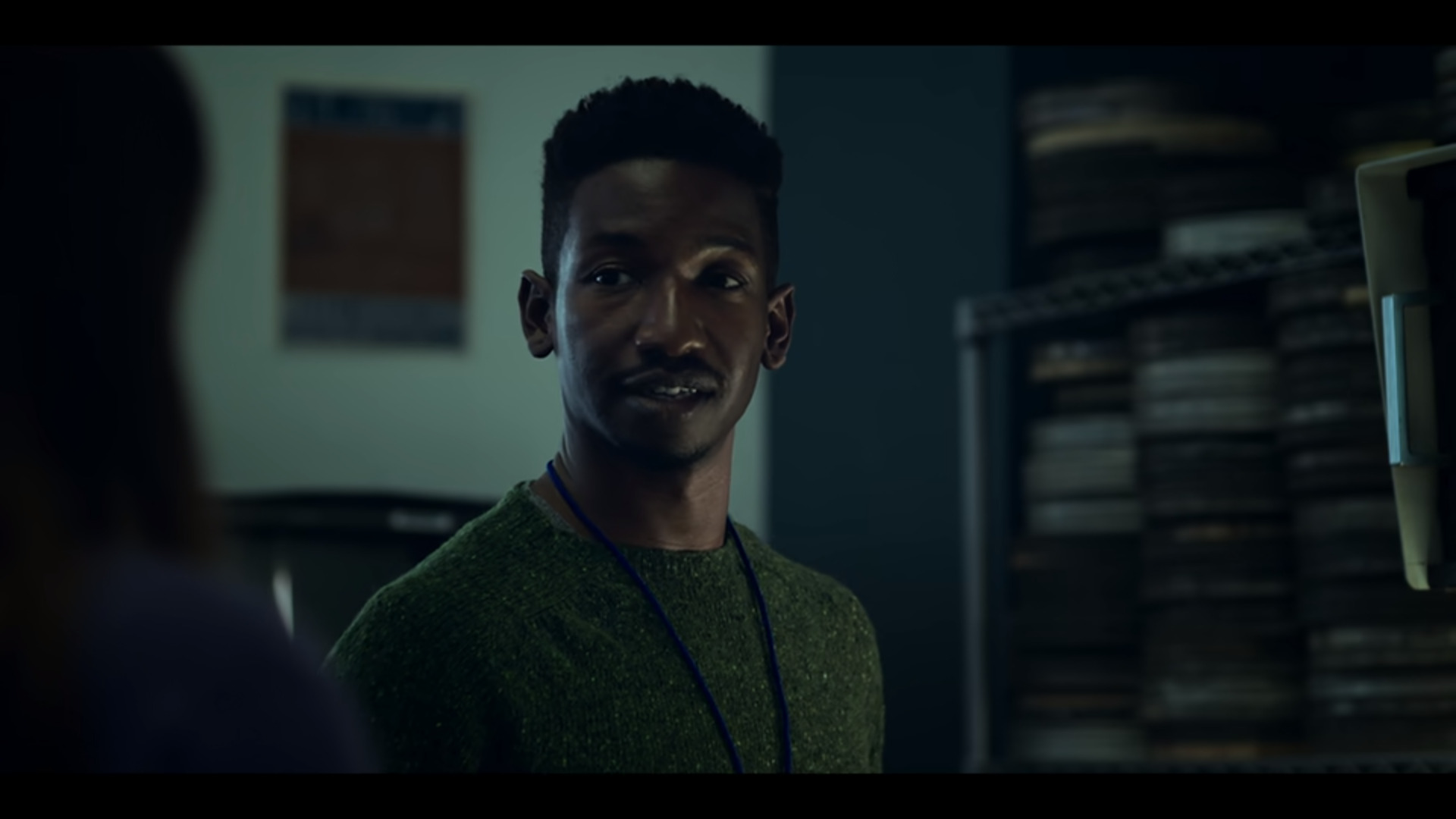
✅
Curators are responsible for stewarding collections - that is, making sure they get used in research and exhibits and serving as the collection’s administrative manager. These gigs usually come with a lot of prestige in the archives/museum professions. People in these roles are considered experts in their collecting area. In very large or well-resourced institutions there may be several curators that address different broad areas of interest; in smaller organizations a curator may wear many different hats or be in charge of the entire collection. Often a big part of a curator’s job is seeking out collections and getting them to the organization, whether through donation or purchase. This involves building relationships with artists/creators, organizations, or dealers whose collections the curator is interested in. The show takes care to show Dan doing this in the short amount of time that we see him in his MOMI role in E1.
✅
Conservators make “interventions” (as we say in the library world) to preserve materials. Often they possess deep expertise based on format - paper, magnetic media, film, textiles, etc. Much conservation work is simple and routine, like correcting small tears in paper so they don’t worsen over time. Conservators sometimes certainly save materials from desperate conditions, but we aren’t sure how realistic it is that these tapes damaged by fire could have been saved. It’s worth noting that often mold and definitely fire-damaged archival material is discarded during processing, unless the content is known to have special significance. Space is at a premium in archives and conservation is expensive; most archivists and curators make difficult decisions about what to hang on to in the hopes that it can be recovered later, or discard. Dan’s magnetic media conservation skills are on display throughout the series.
❌
Preservation professionals of all types were wearing masks before COVID-19 made it ubiquitous. Conservators wear masks _all _the time to protect both the unstable material and themselves. Processing archivists often wear masks and coats while organizing or cleaning soiled collections. That’s why it was very unrealistic that Dan didn’t wear one once in the series, even after (spoiler alert) learning about the toxic mold in the Visser apartments at the time that Melody was recording her tapes.

✅
Oral historians (in the context of US academia) record history through first-hand oral accounts. The depiction of grad-student-as-oral-historian tracks. There are coveted few oral historian or public historian jobs. Often oral history is a passion project done with volunteer time or like Melody, as a grad student.
❌
How much time fits on one of these tapes? Melody should have had some more struggles with managing her data and the sizable collection of tapes she was amassing, but that was glossed over in the interest of keeping the 99.9% non-archivist audience engaged.
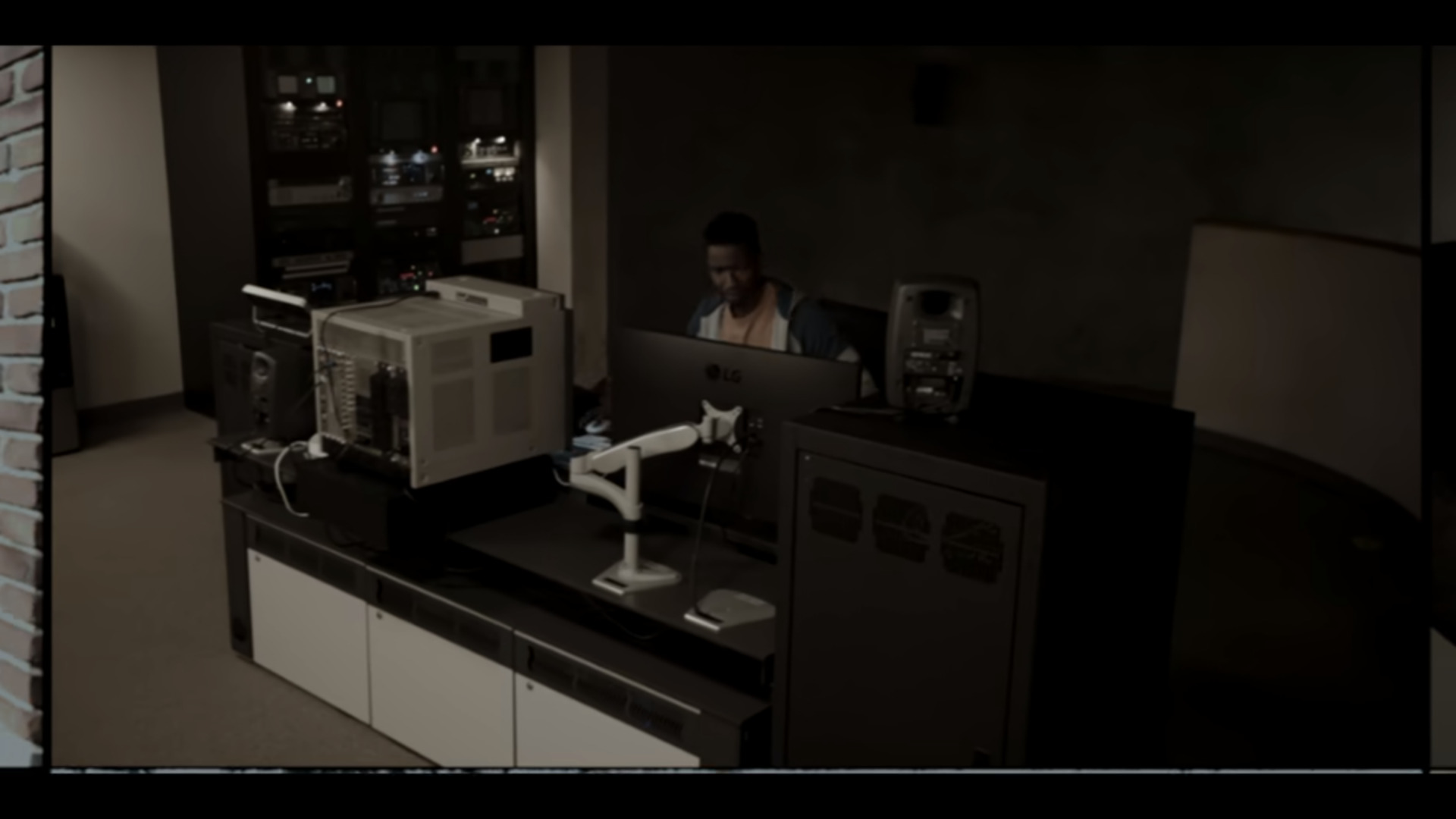
✅
Digitization technicians reformat archives from analog to digital formats. For audiovisual material this takes a strong background in audiovisual production. Again, Dan’s skills are on display throughout the series (but read on to hear about his unconventional software choices).
✅❌
Sometimes the role of digitization technician or archivist can be pretty isolating and tedious. On the other hand, this depiction in Archive 81 does serve to perpetuate the archivist-alone-in-basement trope. This is not the only experience archivists have, as the field can be quite collaborative and welcoming. Archivists at larger institutions especially have a lot of opportunities similar to academics, such as serving on committees, group efforts through professional organizations, and other collaborative efforts (for example: writing blog posts like this one).
✅
The “digitize without copying the tape and do this ASAP for a donor” request in E01 felt SUPER real. Archivists are occasionally asked to drop what they’re doing to address a powerful donor’s needs. Institutional cultures vary but luckily most archivists wouldn’t be expected to work overnight like poor Dan was.

✅
Processing archivists take piles of stuff and organize them into collections, write descriptions of what’s in the collection so other people can find them in the future, and put the collections in preservation-quality housing. We don’t see Dan in action as a processing archivist very often; he’s more of a conservator and curator from what we see. But we get a glimpse into archival processing from Dan’s predecessor Thomas Bellows. After digitizing each tape, he applies a new label and case and then places it in the climate-controlled vault. While there are no shots of inventorying or cataloging in the series, Bellows’ extensive journals probably have some useful descriptive metadata.
✅
Archivists/digitization workers really do come across traumatic things (sometimes unexpectedly) in collections. It was great to see how the series turned a lot of the emotional labor and anxieties of workers into manifestations of horror. It also doesn’t seem off-brand for archivists being people that have anxiety and depression, and sometimes have trauma that drives them to restore lost things.
✅
When you are processing the collection of a person, you get to know so much about them. It can feel a little weird. When I (Jess) was a processing archivist I definitely had dreams about people in collections I was processing because I was thinking about them so much. I wondered what their motivations were for doing certain things, I worried about them when I learned of tragedies striking in their lives. I loved how this series dramatized this experience and made it more…literal, maybe, through diary video footage.

✅
Toxic boss. Every profession has ‘em.
Modern-era screen grabs
Okay, now that we’ve covered some elements of archives culture that the show got right and not-so-right, let’s look at some of the visual elements of the show and how they rate in terms of accuracy.

This seems like an appropriate file-naming convention for the digitization process, 171019_LMGFootage_SS_0093.
This scene also includes a very classic “Computer, ENHANCE!” sequence with clicking sounds, which you can’t do in Quicktime.
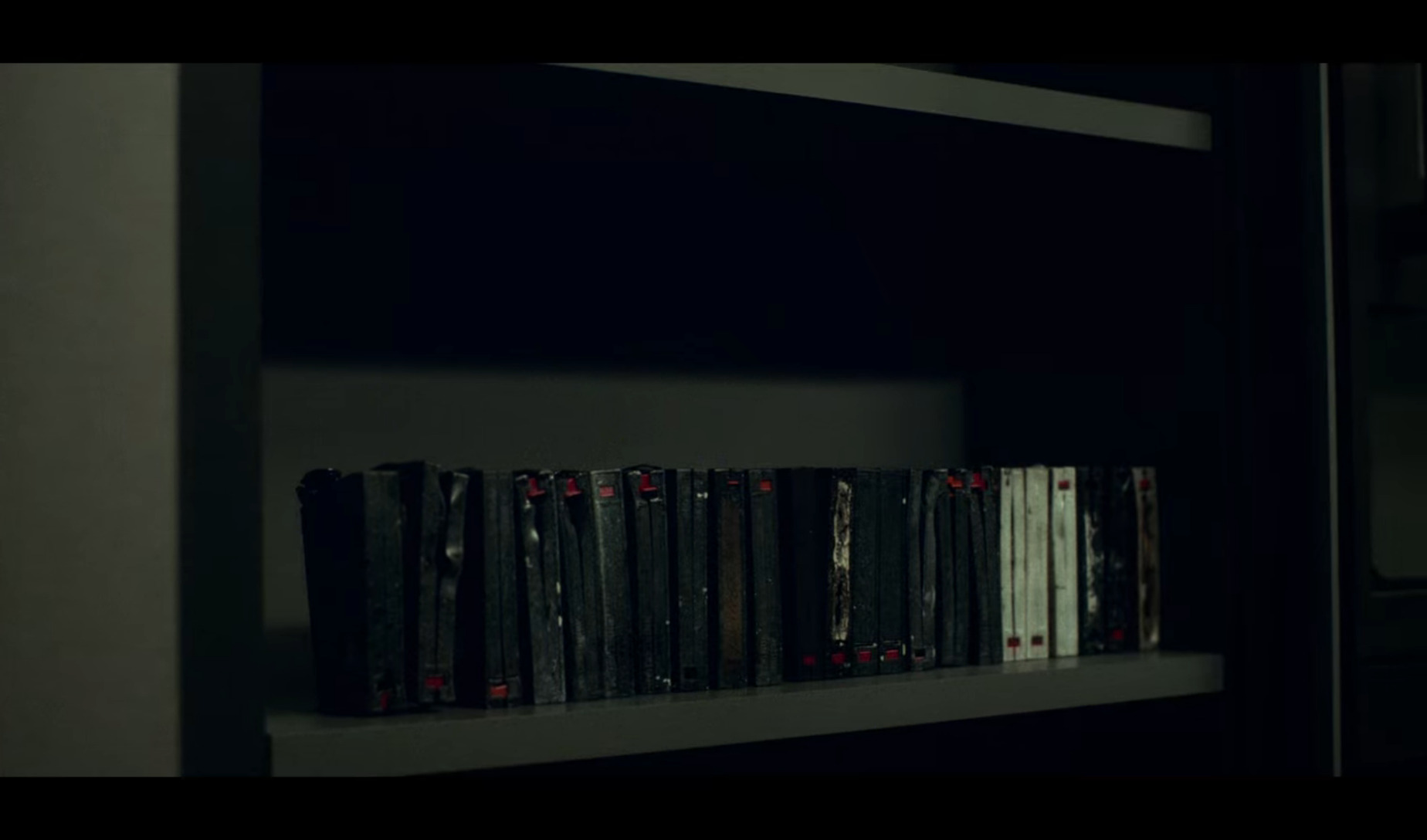
“These are the tapes you’ll be working with”
While the remote private archive setting is weird and uncommon, the archival storage rooms they showed were very accurate portrayals of typical special collections vaults that you’d expect to see on any archives tour.

The rehousing work feels right. It takes a lot of work, many many hours, and there’s no guarantee that the quality is going to be as good as what we end up seeing. In fact, it’s extremely unlikely. These tapes were pretty badly damaged. But the actual style of work, the effort and care briefly shown, seems aligned with the work that would be done over longer periods of time.
The times that Dan paused or rewound the tape were hard to watch!
Archives has its very own demon-fire of an eternal debate about gloves or no-gloves. No comment. Dan starts with white gloves and later there’s a switch to black latex gloves:
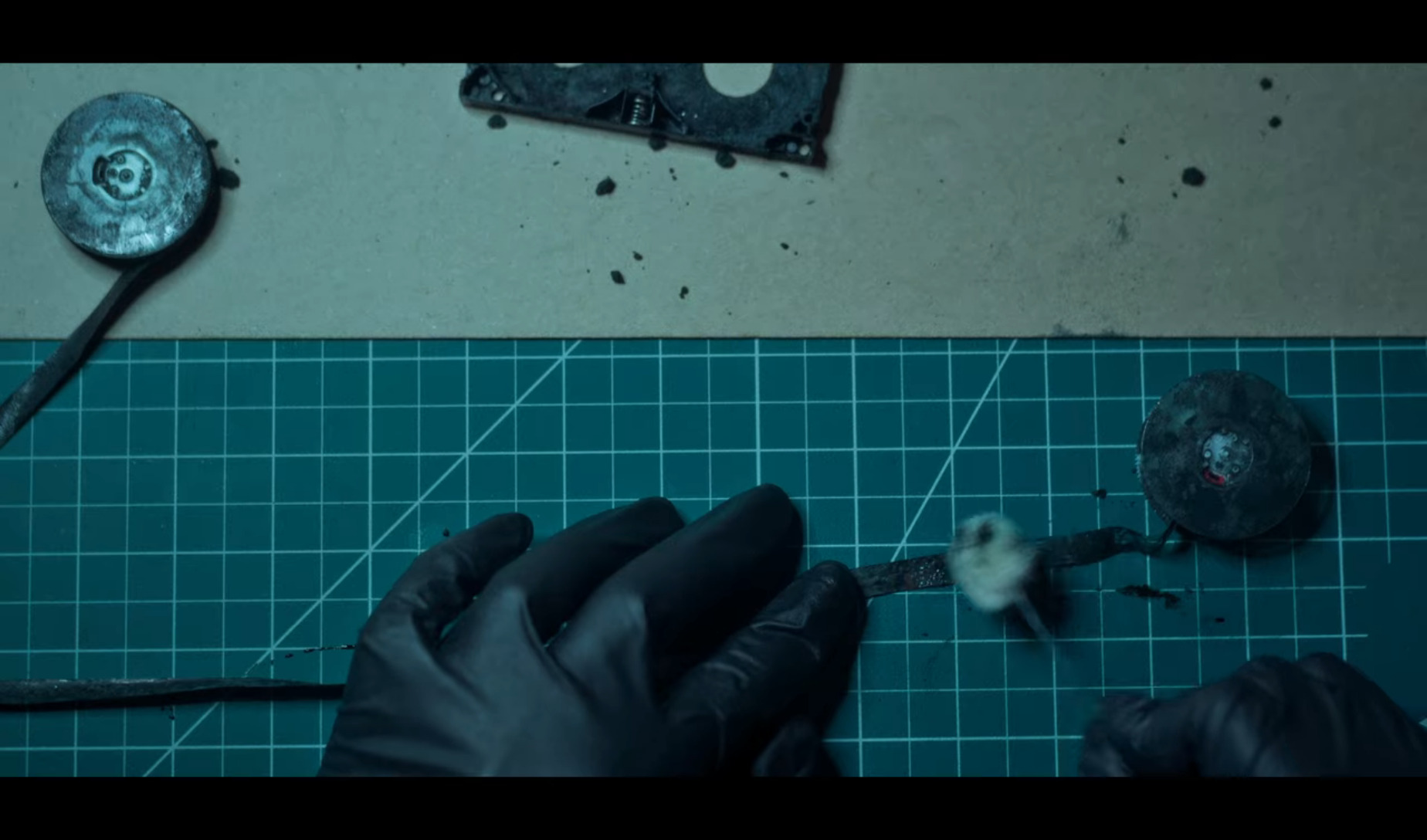

Moving from an analog format over to digital, it doesn’t seem like RGB would make sense here when checking levels. It should be one luminance channel and two chroma channels instead.
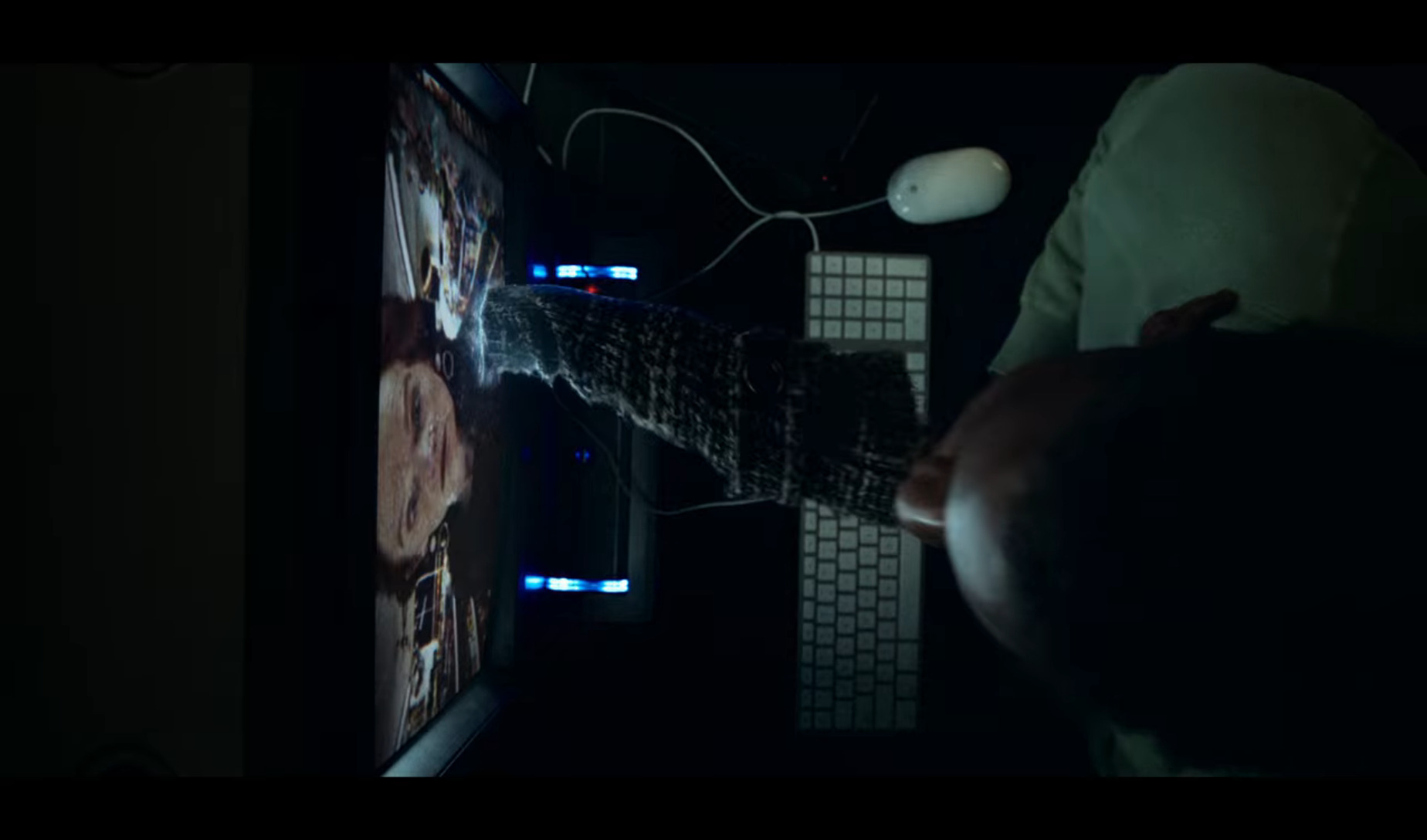
Including this image just to emphasize that this doesn’t happen while digitizing tapes.
Dan moves from doing his job of rehousing Hi8 tapes to rehousing his personal VHS that he brought with him (or maybe it is magically there?). It’s the same style of process. In fact, it’s easier because the VHS tape width is wider and easier to manage than Hi8 tapes that are half the size.

Dan’s goal is to watch a video on an old 4:3 aspect ratio television:

The general tape wear and errors are realistic enough although they seem to be digitally applied after the fact, unlike the Hi8 footage.
Anyway, back to the job he was hired for, working on Hi8 tapes:
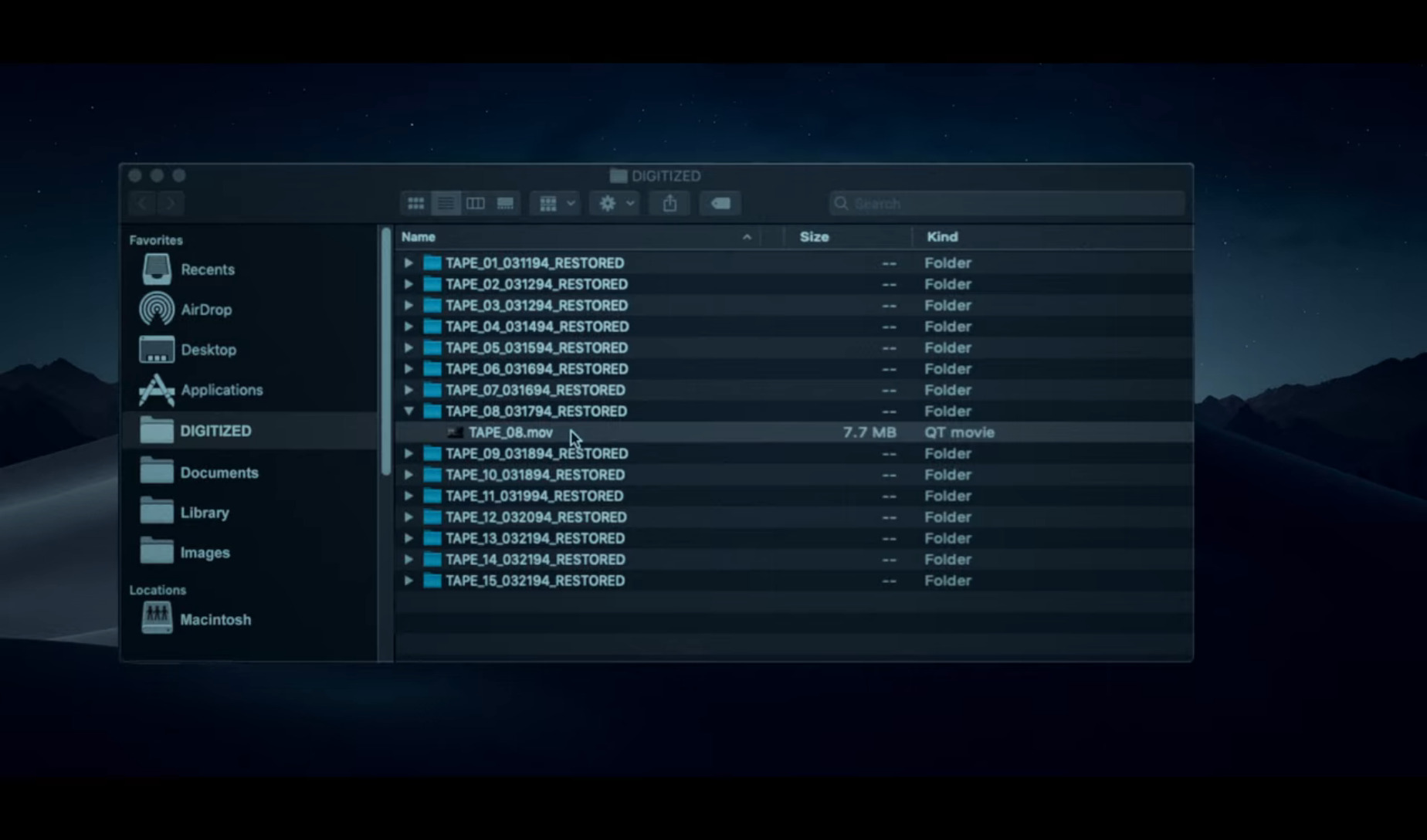
Digitizing and restoring to Quicktime is a choice. But what’s more worrying is that this file is only 7.7MB. For a clip of 21 seconds, with a video stream captured at 720x480, a preservation-level file’s size should be more like 160MB.
Historic Analog Video Errors
Throughout the entire show, we skip over the boring parts, which is expected, but also then everything works super perfectly immediately after cleaning, and this process takes many many many hours.
For the Quad, we only see it within another screen. When it gets into Hi8 territory, sometimes we see it cropped into Netflix aspect ratio (16:9) even though the expected aspect ratio (and what we see when we’re not about to jump from the footage to “back in time”) is 4:3. This seems to pretty dependably happen only when this jump is about to happen.

Aside from the intro sequence (which is just… let’s not even get into it), the first video format we see is 2” Quad. The Circle, horror anthology, 1958” is accurate to the format (Quad was introduced to the market in 1956), the 2” Quad tape feels and looks very authentic, and the cleaning process looks normal.

Screenshot of a video screen next to a digital video monitor
Light scattering!
Something in the footage that can be heard instead of seen (therefore not available in this text-based blog post):
-
Camera zooming in sound
-
Camera auto-focusing sound
Again, it’s really nice to know that they used an actual Hi8 camera and tapes to make the footage from the 1990s, so those are real camera sounds.
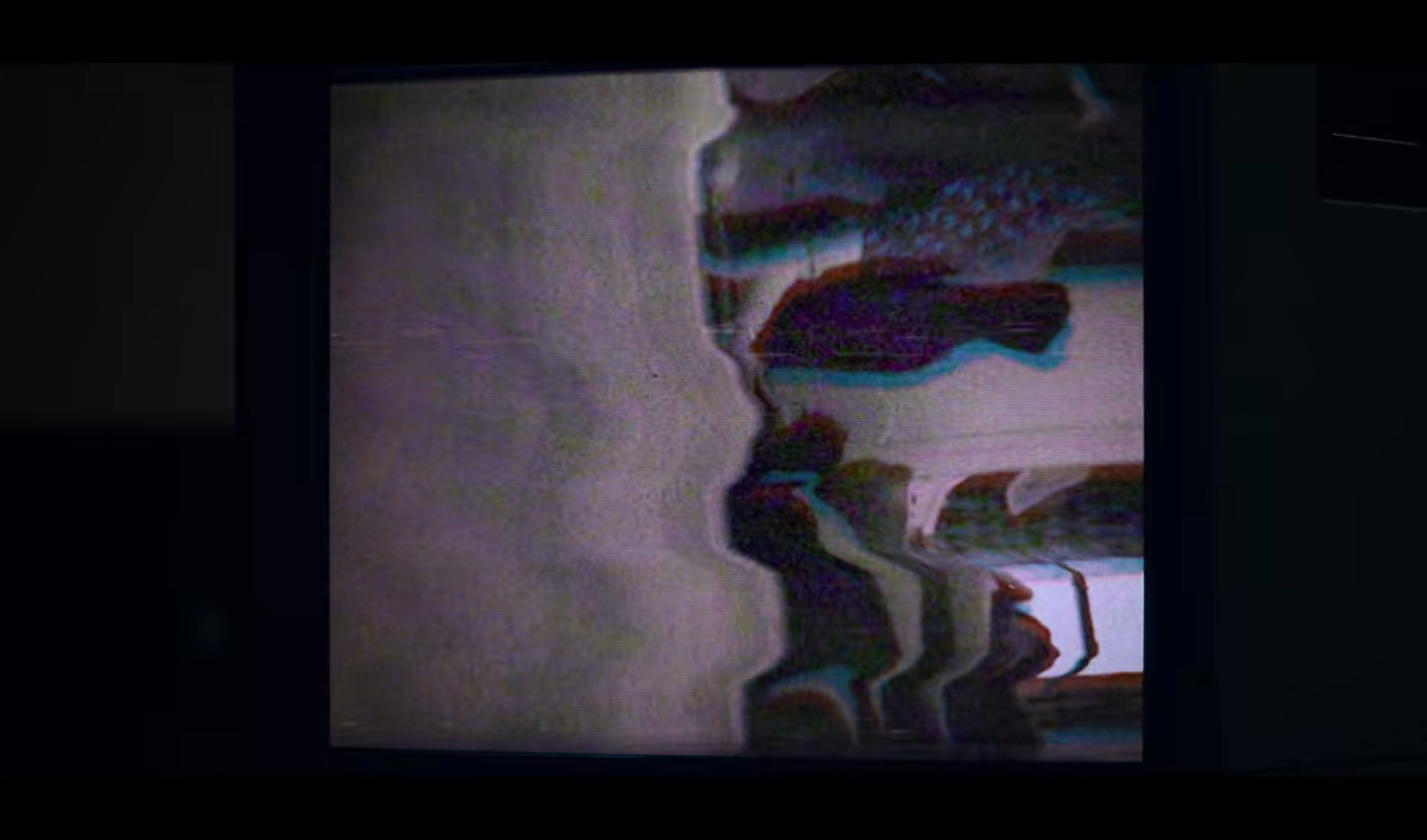
This is when a demon first visits the footage, so maybe we can use that as an excuse for the color going out of sync in this way.
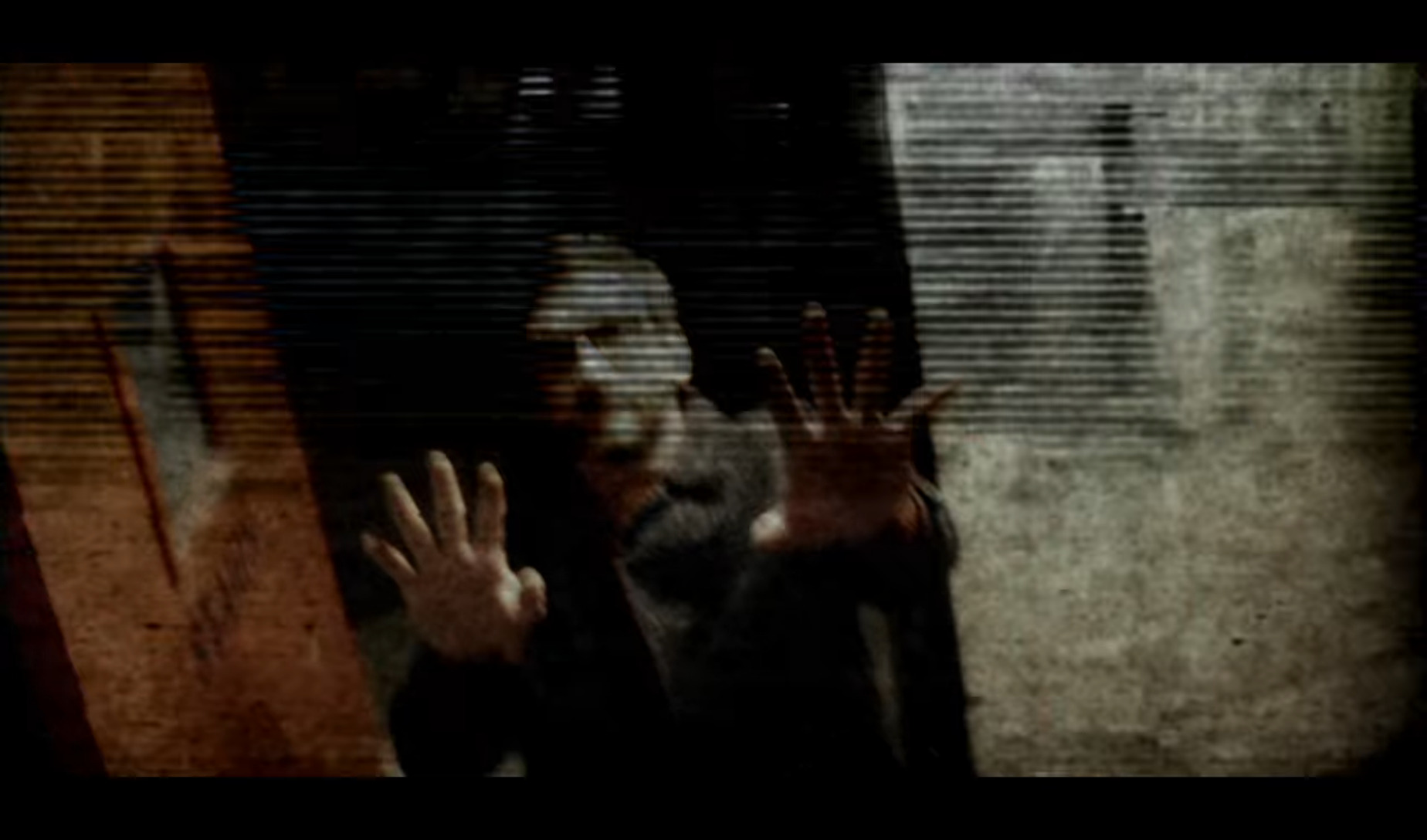
This footage is what we see in the intro, and it’s cropped to 16:9 and has this real “add a bunch of filters that make it look like it was run over by a truck”, this is maybe closer to what the cleaned footage should all look like (instead of the pristine Hi8 that wasn’t burnt up), but it also doesn’t look that realistic to what really happens when Hi8 are in bad shape.

This looks closer to what was pulled off of the Hi8 naturally – out of focus with clear dropouts across the screen.


Here are some shots of the legendary camera and format, the Pixelvision. It’s a very rare format (due to not having a large production run, and for the target demographic being children) and challenging to preserve.
A fun fact about Pixelvision is that PXL2000 cameras recorded video onto standard audio cassettes. For those who haven’t seen the show, that may or may not be a clue (aka a minor spoiler, sorry!).

Nice example of real interlacing problems between the hair and window blinds – common when digitizing formats from this era.
Historic Digital Video Errors

Ashley notes:
These sequences give me comfort because they remind me of my first early-2000s digital camera, which feels accurate to me. There’s choppiness and blocking from the compression algorithms. Although also some visible lines? Light is a bit blown out. What’s that line on the far right? I don’t know if that makes sense, or rather why it makes sense, although I think it does. I feel pretty confident that this was also filmed on a time-period-accurate device from the early 2000s.

As an example, you can see the MPEG-based (probably) digital blocking in the top right during quick motion.
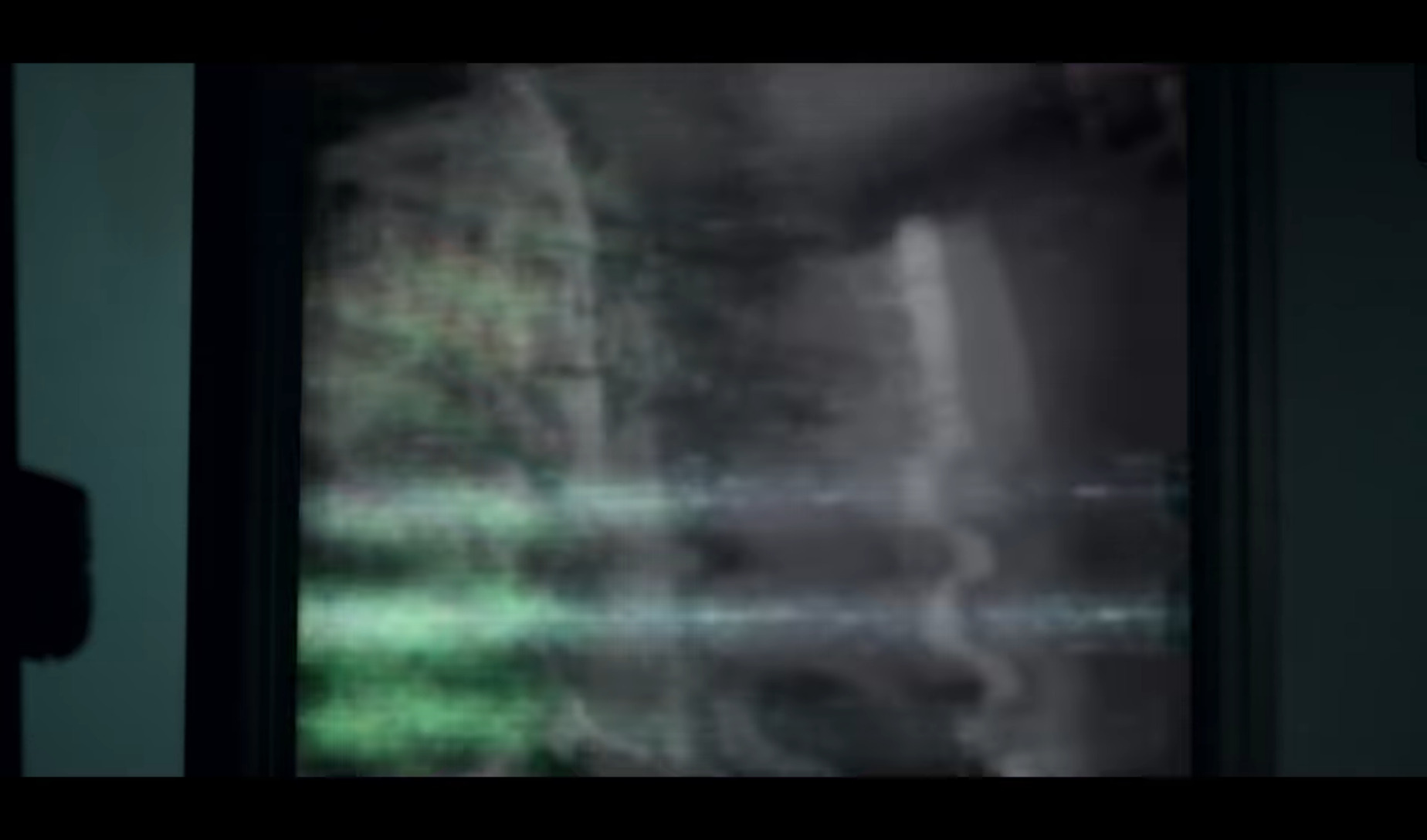
This is what happens when the demon interferes, turning green seems weird. In terms of vibe-check it makes sense even if it does not make sense technically.
Historic Film Errors
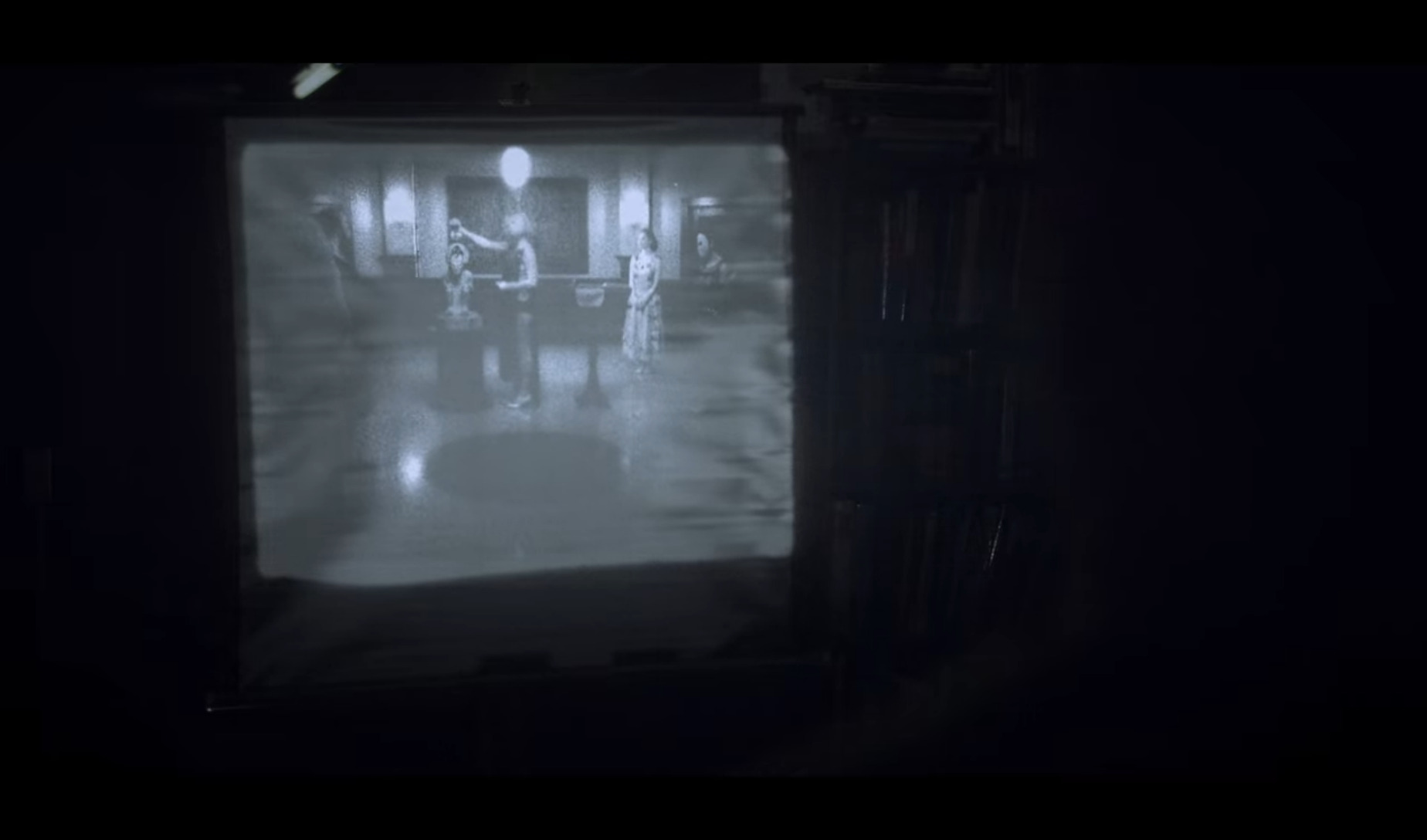
Above is an 8mm film shot of a 35mm film played on a poor/cheap projector screen with lots of flickering. It was great that they brought up this process because it points out that people have always been re-recording things in this way even as technology evolves.

Above is a nice example of a scratch running down the middle, feels accurate enough
We see more later, back in 1994:
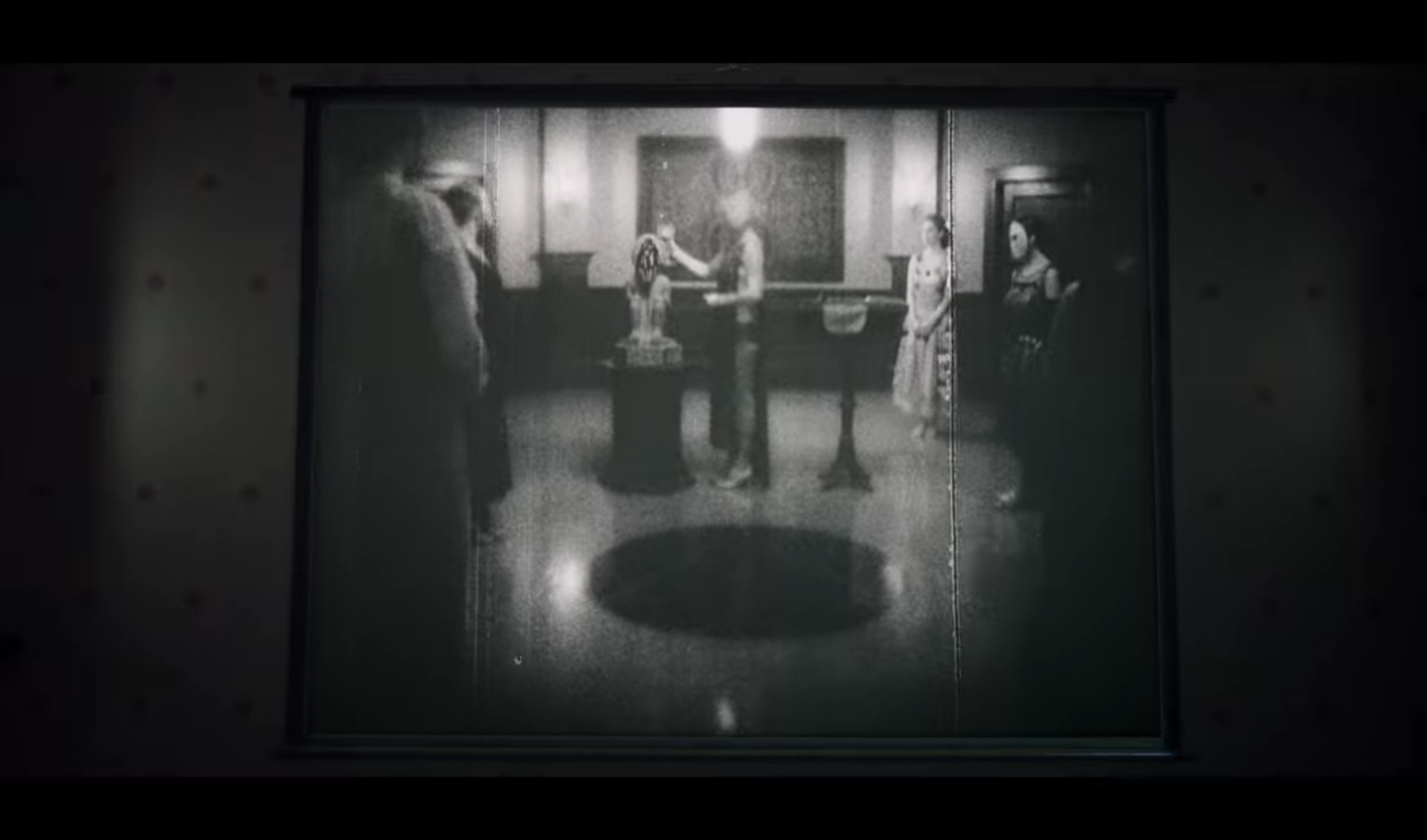
Intro sequences
Finally, let’s move on to the intro sequences. Archive 81 has a regular show intro and then is followed up by a short (1-5 minutes) sequence that very loosely relates to the plot of the episode. The intro sequences were really hit-or-miss in terms of accurate portrayal of the appropriate era (modern, ’90s, ’30s).
The intro sequences overall:

seem to be a mix of faux errors on top of the real Hi8 footage.

The intro sequence also is full of a lot of “digital/glitch” style errors that aren’t at all relevant.

(Episode 3) This opens with a capture from presumably network television. This doesn’t read as very realistic-looking, and it’s a bit cringy. See Netflix’s Wild Wild Country (and here’s a roundup of some video/film errors) for what network television shows looked like.
Episode 4

This is not a good capture, as evident by the color bars. You can read the SMPTE color bars wikipedia page for an understanding as to why. That doesn’t mean it’s a bad example; actually it makes it a good example.
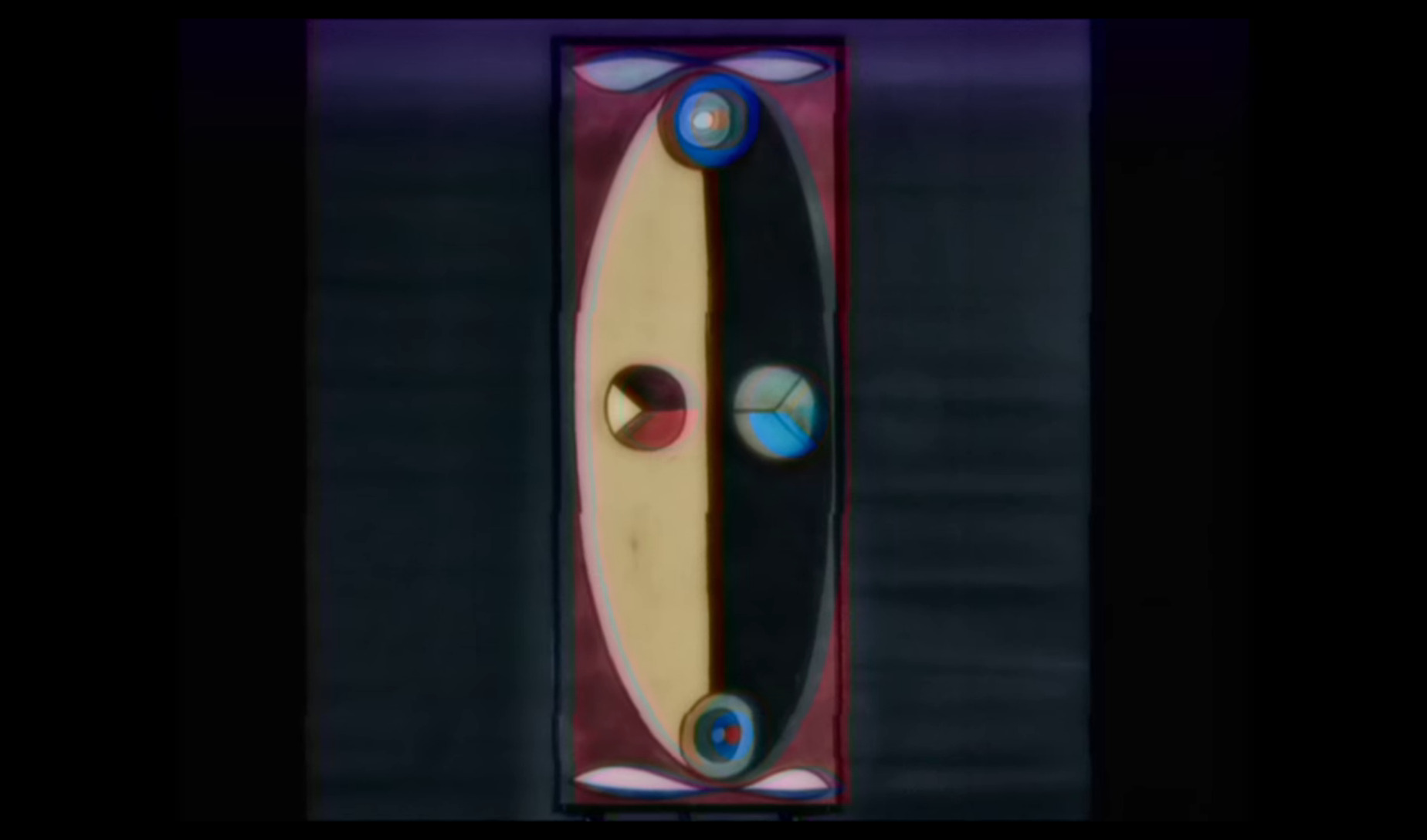
Episode 4 is better done than the other pre-show snippets, the errors and color bleeding are very consistently VHS.
Episode 5

This intro feels super fake and the subway scenes are not in alignment with the era, so that’s just basic stuff. It also fades out in a super cliche “glitchy” way.
Episode 6

It’s not that unusual to have film recording onto tape and then digitized later, which is the goal for what’s happening here. You can see vertical errors and specks (film), but also fuzzy lines on the bottom (video). This one feels pretty accurate, even if it also has to cut to the intro with a “film rolling out of sync” as part of the intro cycle gimmick.
Episode 7
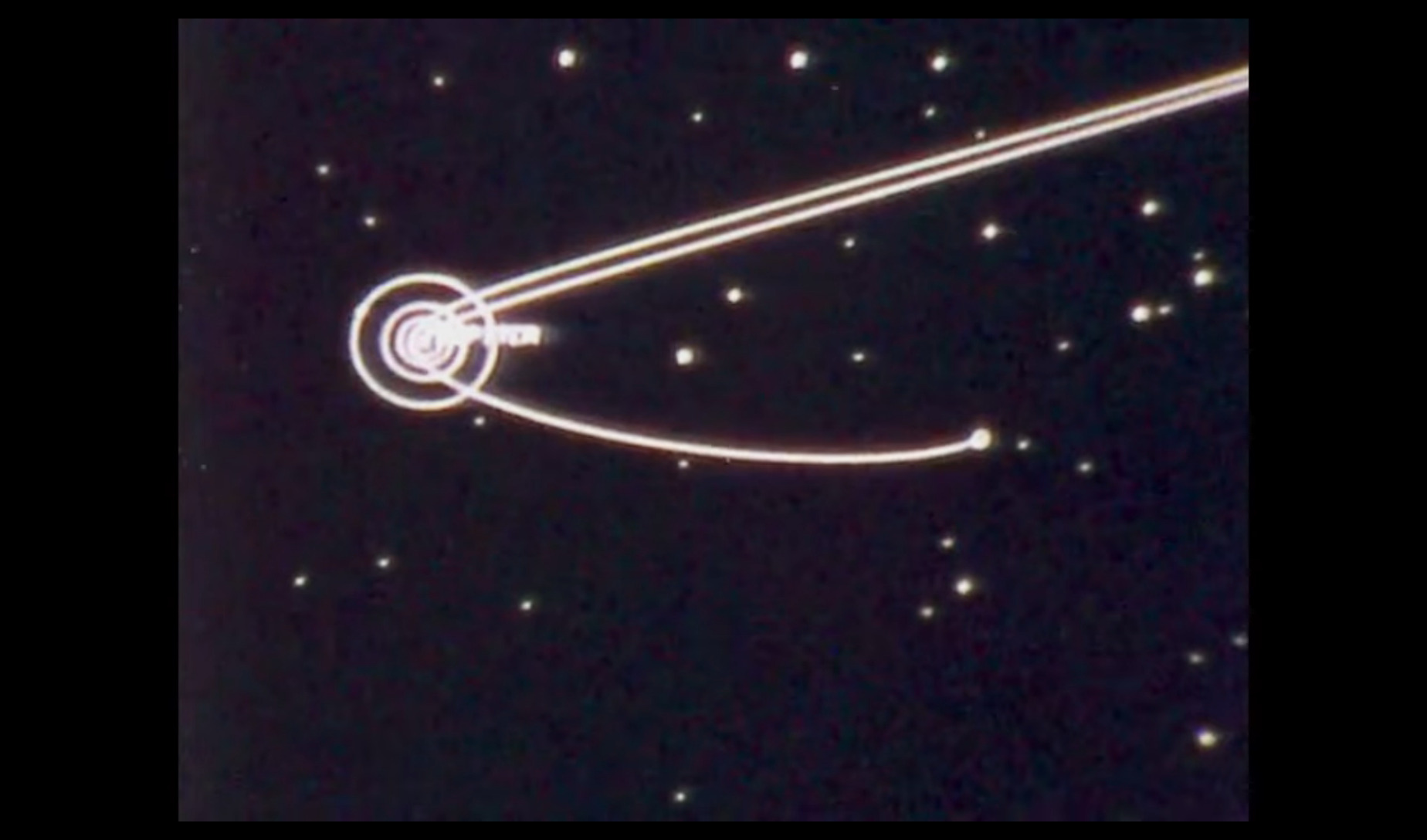
This 16mm educational film sequence feels pretty good, you can almost smell the vinegar coming off of the film reel. Although for some reason, the transition between this film-based intro and the intro sequence is all video glitches, which makes no sense.
Episode 8

Finally, Episode 8’s opener gives us more of the lo-fi joy of PXL2000.
Conclusion
We hope you enjoyed this look into the life of being a media conservator, and the things to keep an eye out for when debunking videos.
If you’re interested in learning more, you can check out:
-
Ashley’s other blog posts on this use of archival footage in media
-
Grief, Trauma, and Self Care Resources to support archivists encountering trauma in collections
(Note: This show was thought to be a series but looks like it’ll just be a single-season run.)
