class: center, middle # avpreservation --- # hello .center[] ??? Already got an introduction to who I am, but I want to mention that I'm very like, immersed in practical matters -- so I'm going to skip all theory behind this and just talk about what you need to do to get things done, ya know? because there's a lot to do, and I'll assume everyone has some knowledge about digital preservation and archives, and try to hit on what makes AV unique. --- class: center, middle # training.ashleyblewer.com This specific deck: bits.ashleyblewer.com/talks ??? I'll highlight this now, my talk is available here, at the lower link, all my training resource are available at that website listed, which goes more in-depth about some of the things I'll talk about today, and some things I won't really have time to cover, but especially more details into specific tools and learning how to use them. --- class: center, middle # OK! Let's go --- class: center, middle # AV-specific issues ??? I want to talk about av-specific issues and go into what those look like, and then we can move on to talk about solutions! --- # AV-specific issues - Format confusion - Storage (very very big) - Time is involved (to view and to do) - Migration before assessment - Old hardware and new hardware required - $$$$$$$$$$$$ - Then what do you do? ??? --- # Formats ## - Film ## - Tape ## - Digital ??? Let's start by talking about formats for a minute. Each format will need special treatment, and there are three major audiovisual formats (this is for both audio and video): film, tape, and digital. --- # Formats! - 8 mm 9.5 mm 16 mm 17.5 mm 28 mm 35 mm 70 mm - lots of tape and plastic in various sizes - 01100100011000010111010001100001 - pick-and-mix ??? And specifically there are many formats within each of the formats. PICK AND MIX: Film with magnetic media audio track, tapes with digital video, wax and vinyl AN ASIDE: Heads up that "video" rolls off the tongue better for me than AV but I'm not forgetting about film --- class: center, middle # Storage ??? Can be very big --- class: center, middle # Time ⏰🔂 ??? Takes time to do stuff, takes time to watch and listen to stuff (QA), takes time to move stuff around... --- class: center, middle # Migration before assessment ??? Digitization must happen before you can know what the content is all about --- class: center, middle # Hardware knowledge ??? Have to be or have an expert on really really old stuff and also an expert on really really new stuff, and you have to be able to afford both, and they can be equally expensive --- class: center, middle # $$$$$$$$$$$$ ??? To be super cheesy, like a picture is worth a thousand words, and each second of film/video is like 18-60 pictures per second plus audio, so like...? $$$ --- class: center, middle # And then what? ??? After all this decision-making, you have to be able to go two directions with it, preserve it and also share it --- class: center, middle # Don't forget about... more complex media! .center[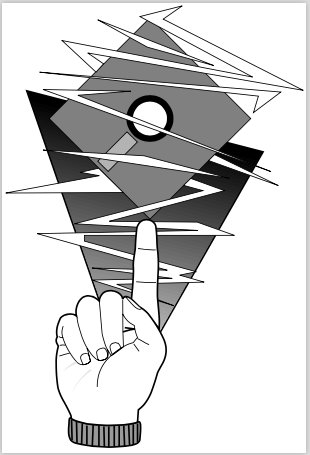] ??? I think a lot of the same practices still apply -- very large files, migration from a legacy carrier to a modern one, degradation and loss, multiple format streams, objects that must move through time to be perceived, all of these have to be sorted out for a/v first, so it gives you a good start on the things that will be coming into archives in the present, the future, as well as the recent past. --- class: center, middle # Thinking big to small - ecosystems - storing files - metadata - collaboration - file conversion - file validation ??? It's easy to get overwhelmed, especially when talking about video and people speak using the term "crisis", we are in a "magnetic media crisis", meaning that we are truly at end-of-life for the magnetic media carriers. I find in my experience a lot of people have come to me in my role as a consultant primarily because they are faced with migrating this media for the first time and are running into previously unanticipated issues. So let's go from big to small in thinking about the kinds of solutions that might be good to look into for dealing with all of this. So I'm going to move through --- # Biggest: ecosystems - OAIS!!!! - TRAC!!!! - Archivematica - Avalon - Islandora - Samvera ??? All of these are processes-managers, don't necessarily cover things like metadata generation. But an ecosystem like one of these, this is the biggest thing one can think about, and certainly digital preservation can happen successfully without any of these systems. --- # Big: storing files - RAID - **LTO** - Cloud ??? The next thing, the big thing is storing files. And there are a lot of experts in this, and this is something I really like to trust and leave to IT experts in dealing with, they've solved these redundancy and replication problems a thousand times over. I want to highlight the middle one might be unfamiliar to people not working with big file sizes but is popular in a/v, but it's LTO, Linear Tape-Open, and it's sending all of this stuff back to tape! --- # Medium: Metadata - Descriptive - Technical - **Transcriptions** ??? Don't underestimate the requirement for transcribing all video, anything that goes online must be transcribed with closed captioning readily available! And that can be a very large task. --- # Medium: Collaboration - NDSA is a good example ??? --- # Small: File conversion - FFmpeg - Normalization - Standard formats - Compression - Codecs - Containers ??? 1 FFmpeg is a huge multimedia framework, "A complete, cross-platform solution to record, convert and stream audio and video." 2 I think normalization is almost a contentious topic? But when dealing with objects that were analog and now must become video, it's not a question of if something should be normalized or not, because it has to move into a new format and that format is the choice of the people doing the preservation work. 3 Picking the right format is like a 3-day workshop so I'm hesitant to even touch it, and it can be political too, and I'm too personally opinionated to briefly give a summary, I fear... but it can take a lot of research and ultimately depends on what's right for your institution and its capacity, just like with storage, and is tied closely to storage, as a lot of these opinions will have an impact. 4 This is where I want to highlight a few other slidedecks I have available on that aforementioned training.ashleyblewer.com site, there are decks dedicated to Video in general, audiovisual codecs and audiovisual containers, and each have more information than this slidedeck I'm currently presenting from! so check em out. --- # Smallest: File validation - MediaInfo and MediaConch - QCTools - Siegfried, FIDO, `file`, JHOVE - PRONOM - FFprobe - DVAnalyzer - all the MetaEdits (BWF, MOV, AVI) - checksums (can take a long time!) ??? 1 MediaInfo is a metadata extraction tool. It neatly displays technical and tag information for many types of files, with a focus on audio/video. 2 MediaConch is built on MediaInfo and consists of an implementation checker, policy checker, reporter and fixer that will work together to offer its users an advanced level of ability to validate, assess and find solutions to repair the digital files within their collections. 3 QCTools is coming up on a very big new release very soon! It's a software tool that helps users analyze and understand their digitized video files through use of audiovisual analytics and filtering. 4 Seigfried et al are for identifying what files are, like weird digital video files 5 PRONOM is what many of those tools are built on top of, it's an exhaustive collection of file formats ever-updating 6 DVAnalyzer and all the meta-edits are other tools to use with specific video formats -- they're all different! 7 don't forget checksums, but do know they can take a really long time for big video files --- # Automation .center[] ??? Good news is so much of this can be automated to work without you doing everything! But the bad news is the tale of The Sorcerer's Apprentice. But fortunately we have each other, the best possible resource, instead of just broomsticks! --- # Come see me at DLF! .center[] ??? I'll be speaking with Steven Villereal at U of Virginia and Kathryn Gronsbell at Carnegie Hall about open source workflows, so come learn more! Wednesday at 10:30, and I'll be speaking of the work Artefactual and Avalon are doing together on digital preservation workflows for a/v too, and that's Tuesday at 9:30. --- class: center, middle # thanks thanks thanks!